This bite is based on author Briley Lewis’s personal experience planning a planetarium show that is accessible to blind and low vision audiences, using tactile prints and data sonification.
How often do you take for granted that you can see the stars?
So much of astronomy is based on sight — data visualizations, planetarium projectors, cool NASA photos. But, those ways of understanding the Universe aren’t accessible to everyone, particularly those with low or no vision. How can we open the skies to disabled enthusiasts and astronomers?
Like many people, the COVID-19 pandemic of the past few years radically broadened my perspective on disability and accessibility, both personally and in my work. As one of the UCLA Planetarium coordinators, when we began planning for a return to in-person programming, I kept one question in the forefront of my mind: how can we make our shows more accessible?
A few things seemed obvious, like enforcing precautions for respiratory illnesses (e.g. masks) to keep our community safe, but I knew we could and should do more. Then, at the SciAccess conference in 2021, I saw a photo of a planetarium show specifically designed for blind participants, where each attendee was holding a 3D-printed dome with raised dots for the stars and constellations. I thought this was the most brilliant thing. Of course, with modern technology, how easy it would be to create a 3D model of the night sky!
With that inspiration in mind, I began developing a planetarium show using just the senses of touch and hearing. That way, blind audience members could fully access the content, and other attendees could witness an example of inclusion (and just have a plainly cool and unique planetarium experience). With the hope that others will bring similar programming to their outreach, I wanted to share the resources I used, the steps I took to prepare, and how the show came together in the end.
Building a Tactile Experience
The hardest part of prepping for this show was creating all the tactile materials. Although NASA has many ready-to-use files for 3D printing based on NASA data, there’s still one key component you need to find: a 3D printer. Luckily, at UCLA we have multiple makerspaces, all of which were willing to help us make this happen when we asked. I definitely learned a lot about the details of 3D printing from this experience. One of my biggest takeaways is that if you need lots of prints, make sure you leave enough time to actually get them done. 3D printing is incredible, but it is not instant! If you’re considering getting into 3D printing for astronomy outreach, I also recommend the book Stars in Your Hand by Kimberly Arcand and Megan Watzke.
We used two existing 3D print files from NASA, for the Pillars of Creation and the Cassiopeia A supernova remnant. I figured that these two data sets — for which there were 3D print files, sonifications, and descriptive text — could serve as a great anchor point for a show about the lives of stars, a classic planetarium show topic.
We also needed a night sky dome, since that’s an essential part of any planetarium show! I met Joe Glaser from West Virginia University at AAS 240, and he had experience designing these kinds of tactile half domes. He provided a print file, as seen below, which the UCLA Library Lux Lab printed along with the NASA models. Designing each dome currently must be painstakingly done by hand, since it needs to be unique for each location and time of a planetarium show, but Joe is working on a way to hopefully automate the process, making it easier for more organizers to host this type of event. Our printers could crank out about 3 half domes per day, but we used >30 for the show, so we had to start early as mentioned before!
I also wanted to show attendees the classic stellar evolution flowchart, to give a succinct description of how stars change throughout their lives. Much to my surprise, I couldn’t find an existing file! How could something so quintessential to my experience (and I think many others’ experiences) of learning astronomy be entirely inaccessible? Thankfully, another grad student in my department, Jonathan Lin, had experience designing 3D print files. He made an amazing model using real NASA data to show the nebulae and more in the flow chart, as seen below. These were long and flat, apparently difficult for the library’s printers to handle, so the UCLA ResLife Makerspace milled them out of foam for us.
To give attendees extra opportunities to explore, I also purchased Noreen Grice’s Braille book Touch the Stars for people to flip through before/after the show. The UCLA Planetarium also received two astonishingly detailed tactile panels from the Space Telescope Science Institute, one of the Pillars of Creation as seen by Hubble and one of Stephan’s Quintet as seen by JWST.

The Big Takeaways: Lots of 3D print files exist ready-to-use, and the trickiest bit is making the half dome, since it needs to be tailored to your location and date!
Engaging Ears with Data Sonification and More
NASA also offers a number of data sonifications, providing another entry point into the detailed data collected from space telescopes. Sonification is the conversion of some data (e.g. a plot, an image) into sound. We used sonifications of the Pillars of Creation in two wavelengths, and of Cassiopeia A showing the multiple elements present in the supernova remnant. See below for an example, and this Astrobite on sonification for more how-to!
Another way to engage attendees’ sense of hearing is to include visual descriptions — essentially, painting a picture with words. NASA has some of these detailed descriptions already written for major data sets, providing great starting points and examples for this practice.
Our attendees mentioned that they particularly appreciated the visual descriptions, especially when we included them for not only the data sets, but also for the physical space we were in and the appearance of the presenter. It’s always nice to know who you’re talking to, so I described myself (a short white woman with blue eyes and light brown hair with bangs, wearing a mask and a black dress etc.) and the planetarium itself. This enables blind and low vision attendees to get the full experience, understanding the ambiance and environment around them.
The Big Takeaways: NASA has data sonifications and visual explanations for many objects. Visual descriptions of the physical space and the presenter are also crucial to the experience!
The Big Day
When the big day finally came, myself and a group of volunteers lugged over all our materials to the planetarium and set up. A few volunteers were designated as guides, to help attendees (both sighted and not!) navigate the complicated path up to the planetarium dome. When the show began, they joined the audience in the planetarium to help pass out the numerous tactile models we had to offer as they were needed in the show.
I was incredibly nervous. I had planned for so long, what if no one showed up? What if all my efforts to make the show accessible still didn’t lead to any disabled attendees? I soon realized the second was actually the wrong way of thinking about things — the accessible materials created for this show would be valuable no matter what, since they showed a new way of doing things. Many people who never thought about the experience of disabled scientists came away with new insights into accessibility.
Plus, we did have a few blind/low vision attendees! I was so grateful to hear their feedback, and to share their excitement in exploring the materials we had to offer. Their comments were overwhelmingly positive, and they remarked a particular appreciation for my visual descriptions of myself and the space, since many presenters do not include this information. They even helped me during the show — we forgot to mark the cardinal directions on the dome, other than in Braille, which I can’t read! So, when I lost my bearings, one read the directions for me to help navigate the group. It wasn’t my most polished presentation, as I was reading off a script (visual descriptions are hard to remember!) but it felt like such a step in the right direction to the kind of inclusive community I want to see in our field, in my institution, and in society as a whole.
I would wholeheartedly recommend trying this kind of event in your planetarium. As I heard at SciAccess, when it comes to accessibility, trying and then incorporating feedback as you go is better than doing nothing and maintaining the inaccessible status quo.
The Big Takeaways: This kind of event takes more planning, but is well worth it! Make sure you have multiple volunteers to act as guides as needed, and to pass out materials. Email many community groups in your area, and foster connections with the people you are trying to reach.
This project ended up being such a community endeavor, relying on resources from NASA and partners across my campus and beyond — and because of that, I see this show as a radical act of community care. At least for me, that hour with our attendees was transformative. I was lucky to watch our low vision and blind audience members excitedly explore the tactile models, and hear sighted guests remarking how they realized things about accessibility they had never thought of. It may have been just one planetarium show, but I hope that it can be a step forward towards a more accessible future for everyone interested in the stars.
Thank you to everyone who made this show possible: NASA, STScI/Tim Rhue II, Noreen Grice, Joe Glaser, Jon Lin, Benji Metha, Isabel Angelo, Mathew Yu, Trinity Bento, Tim Kanarsky and Charly Melikidse (UCLA ResLife Makerspace), Doug Daniels (UCLA Library Lux Lab), Cameron Irvin, Jules Berger, Si Un Cha, SciAccess/Anna Voelker, the UCLA Planetarium Coordinators, and of course, all our attendees.
Resources used in this show:
- Google Slides: The Births and Deaths of Stars by Briley Lewis
- Script: The Births and Deaths of Stars by Briley Lewis
- NASA Chandra Pillars of Creation 3D Print File
- NASA Pillars of Creation + Cas A Sonifications
- NASA Chandra Pillars of Creation + Cas A Visual Descriptions
- Stellar Evolution Diagram 3D Print File by Jon Lin
- NASA Chandra Cas A 3D Print File
- Night Sky Half Dome 3D Print File (Los Angeles, CA Nov 9th 2022) by Joe Glaser
- Touch the Stars by Noreen Grice
- STScI Tactile Panels (Pillars of Creation, Stephan’s Quintet)
Astrobite edited by: Katya Gozman
Featured image credit: Briley Lewis
Disclaimer: “Beyond astro-ph” articles are not necessarily intended to be representative of the views of the entire Astrobites collaboration, nor do they represent the views of the AAS or all astronomers. While AAS supports Astrobites, Astrobites is editorially independent and content that appears on Astrobites is not reviewed or approved by the AAS.



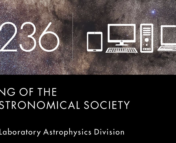
I enjoyed reading this article and learning how all the accessible resources were used! For anyone wanting to purchase a copy of the tactile astronomy book, Touch the Stars, you can order that book directly through National Braille Press at https://www.nbp.org/ic/nbp/TOUCH.html